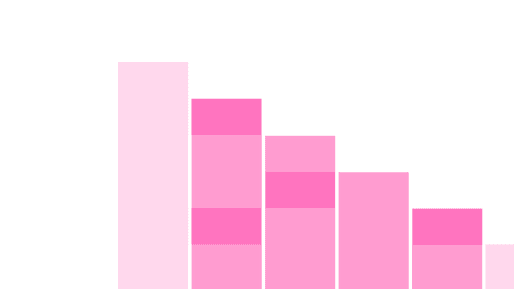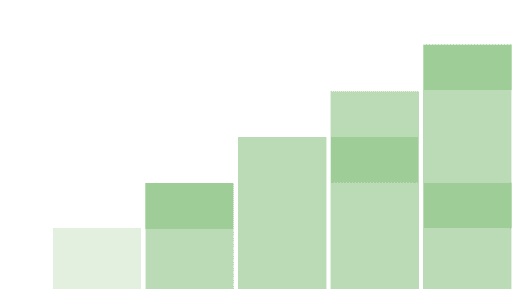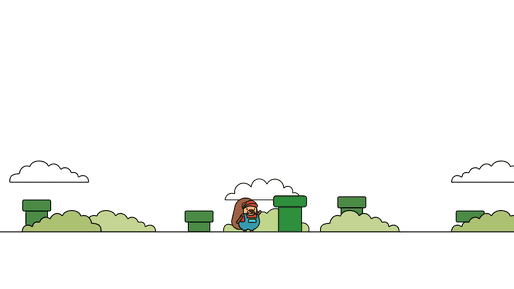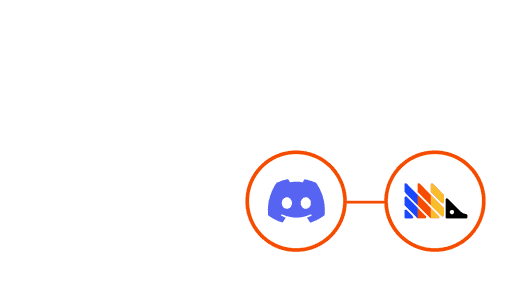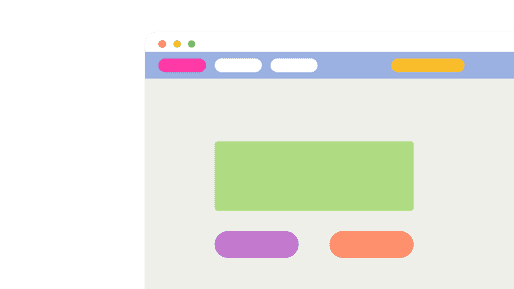Want to understand the difference between Pendo and PostHog? Here's the short answer:
Pendo enables users to add in tool-tips and in-app messages. It includes some product analytics tools.
PostHog is an all-in-one product improvement platform that includes the ability to add in-app messages, as well as analytics, feature flags, session replays and more.
Now it's time for the long answer...
In this article we’ll explore the crucial differences and similarities between Pendo (specifically, Pendo Engage) and PostHog. We’ll cover topics such as:
- Pendo and PostHog’s core features
- Product analytics and in-app messaging features in detail
- Integrations and data pipelines
- Libraries, tracking differences and SDKs
- Privacy, security and regulatory compliance
- Pricing details, free trials and other frequently asked questions
How is PostHog different?
1. PostHog is an all-in one platform
PostHog brings all the tools engineers need to measure success, run experiments, and more, into one platform. It’s a complete, all-in-one product OS, with robust analytics, feature flagging, A/B testing, and session capturing features. Pendo, on the other hand, is a more limited, and requires you to adopt other platforms, such as Hotjar or LaunchDarkly, to get comparable functionality to PostHog.
2. PostHog is built for engineers
We built PostHog to support technically-savvy product managers and engineers — especially engineers with a product focus in their role. As such, PostHog includes many powerful features that aren’t available in tools like Pendo, which are built for more general audiences.
3. PostHog is open source
Because we build for engineers first, we're also open source. You can check out PostHog’s source code, build integrations or other services on top of the product, and even give feedback or interact with the team via GitHub. Transparency, including transparent pricing, is one of our core values.
Ready to find out more?
Comparing PostHog and Pendo
Pendo has four pricing tiers — Free, Starter, Growth, and Portfolio – for its main product, Pendo Engage. Pendo's Starter plan is limited to 2,000 active users a minimum of $8,000 per year.
PostHog has three pricing plans — Free, Scale, and Enterprise:
The Free plan includes everything early-stage companies need with a generous usage limit – 1 million events and 15k recordings per month.
The Scale plan unlocks advanced features, like group analytics and A/B testing. Your first 1 million events and 15k recordings each month are still free – you pay for what you use thereafter.
The Enterprise plan unlocks extra security, compliance, and permissioning features to meet the needs of large businesses.
Are you an early-stage startup? Get $50k in PostHog credit, and more, by joining our PostHog for Startups program!
To make a clean comparison between PostHog and Pendo, we’ll focus on comparing Pendo Engage to PostHog and include features from all pricing tiers.
Core features
| Pendo | PostHog | ||
| Product analytics | ✔ | ✔ | Track events and conversion; analyze user behavior |
| Session replays | ✖ | ✔ | Watch real users use your product; diagnose bugs |
| Feature flags | ✖ | ✔ | Roll out features safely; toggle features for cohorts or individuals |
| A/B testing | ✖ | ✔ | Test changes and analyze impact |
| In-app prompts and messages | ✔ | ✔ | Send messages to users in your app |
| Apps/Integrations | ✔ | ✔ | Push and pull data to other destinations |
| Open source | ✖ | ✔ | Build your own apps and contribute code |
Session replays: Session replays in PostHog recreate exactly what real users see and how they use your product. They also enable you to debug problems using built-in console logs and network performance.
Feature flags: PostHog includes multivariate feature flags that support JSON payloads, enabling you to push real-time changes to your product without redeploying. Teams can use feature flags to offer different features or UI choices to users, to trigger in-app messages, and more.
A/B testing: In PostHog, you can use the experimentation suite to create multivariate tests within your product, such as showing some users a different page layout to others. Over time, you can build an understanding of which page performs better, correlate results with other events, and deploy a final version.
Product Analytics
PostHog and Pendo are ultimately built for different types of users. While PostHog is designed with engineers and technical users in mind, Pendo is intended more for marketers and UX designers.
This difference is reflected in all levels of the product, but especially in product analytics, where many advanced features which are lacking in Pendo, are available in PostHog.
| Pendo | PostHog | ||
| Graphs and trends | ✔ | ✔ | Build custom insights and visualizations |
| Dashboards | ✔ | ✔ | Combine insights into shareable dashboards |
| Funnels | ✔ | ✔ | Understand conversion between events, pages |
| Cohorts | ✔ | ✔ | Combine users based on properties and events for group analysis |
| User paths | ✔ | ✔ | Track user flows and where they drop-off |
| Retention | ✔ | ✔ | Analyze user and revenue retention |
| UTM tracking | ✔ | ✔ | Track marketing campaigns with UTM tags |
| Correlation analysis | ✖ | ✔ | Suggested events and properties that lead to success or failure |
| Group analytics | ✔ | ✔ | Understand how organizations use your product |
| Formulas | ✖ | ✔ | Use custom formulas to calculate unique insights |
| SQL access | ✖ | ✔ | Write your own queries in SQL |
Correlation analysis: Correlation analysis automatically highlights significant linking properties or events relevant to an insight. For example, you can find if users who complete a funnel are likely to be from a certain location, or have completed another event. In PostHog, correlation analysis is a standard part of analytics.
Formulas: Formulas in PostHog enable you to create custom insights using your data. A simple example of a formula would be an equation to figure out a ratio or percentage (e.g. the percentage of user who completed two different events), though advanced formulas can use more elaborate functions, such as
COSandSIN.SQL access: While both PostHog and Pendo have ready-made insights and visualization types, only PostHog gives you unlimited access to your data by writing your own SQL queries. This is ideal for data scientists, product managers, and engineers who want to perform advanced analysis on user data.
Discover what's possible with product analytics
In-app messages and prompts
Pendo is all about creating in-app messages, prompts, tooltips, measuring their impact on adoption and retention, and collecting feedback. But these aren't unique features – PostHog also supports in-app messages and interactive pop-ups through the use of feature flag payloads and site apps.
The main difference is, because Pendo is designed for less technical users, it offers an interface that is simpler, but less powerful. You can easily create tooltips, announcement pop-ups and polls in Pendo, but not other types of prompt such as a Calendly integration.
PostHog has ready-made apps for displaying pop-ups and tooltips, but the true power is in the ability to build custom solutions.
Below are some of the most popular ready-made apps which facilitate in-app messages in PostHog:
NPS Survey App: Asks users how likely they are to recommend your product, on a scale of 0-10. Using this information, you can compute your Net Promoter Score.
Feedback Widget: Displays a prompt with a text input, enabling users to write feedback messages that you can optionally sync to Slack, Zendesk or other tools using Zapier.
Notification Bar: Displays a customizable banner in your product, suitable for alerting users to important messages — like discounts, outages, or announcements.
User Interviewer: Displays a prompt to users that match a filter or cohort, inviting them to schedule an online interview. Syncs with Calendly to make scheduling easy.
Pineapple Mode: Rains pineapples all over your product, advancing the sense of chaos and entropy in the world. 🍍
Discover what's possible with PostHog apps
Apps and integrations
Both Pendo and PostHog have a wide selection of apps and integration. Both also include integrations with tools such as Zapier, which enable you to move data to even more platforms.
One unique advantage of PostHog is that, because it is open source, it’s easy to create your own apps and integrations. This is useful if you’re, for example, using niche software in your stack that hasn’t been widely adopted, or if you require a direct integration between PostHog and your product.
The number of available apps is constantly increasing for both PostHog and Pendo, so rather than list all available apps, we’ve shortened this section to only list the most popular integrations in particular categories. Want the full list? Check the PostHog app library!
Data pipelines
‘Data pipeline’ refers to apps which enable you to integrate with data warehouses, data lakes, or other forms of data storage.
| Pendo | PostHog | ||
| Export API | ✔ | ✔ | Export data via API |
| Import API | ✔ | ✔ | Export data via API |
| Amazon Redshift | ✔ | ✔ | Export data to Redshift |
| Amazon S3 | ✖ | ✔ | Export data to S3 bucket |
| Azure Blob Storage | ✖ | ✔ | Export data to Microsoft Azure |
| Google Cloud Storage | ✖ | ✔ | Export data to GCS |
| Snowflake | ✔ | ✔ | Export data to Snowflake database |
| Google BigQuery | ✔ | ✔ | Export data to BigQuery for analysis |
| RudderStack | ✖ | ✔ | Sync event and person data |
| Airbyte | ✖ | ✔ | Extract and load data to external platforms |
Popular integrations
Below, we've listed a few of the most popular integrations used across PostHog and Pendo.
| Pendo | PostHog | ||
| Hubspot | ✔ | ✔ | Sync event and person data |
| Salesforce | ✔ | ✔ | Sync event and person data |
| Zapier | ✔ | ✔ | Export events for use in Zaps |
| Shopify | ✖ | ✔ | Sync customer and order data |
| Stripe | ✖ | ✔ | Sync customer and invoice data |
| Slack | ✔ | ✔ | Receive notifications about new data |
| Discord | ✖ | ✔ | Receive notifications about new data |
| MS Teams | ✔ | ✔ | Receive notifications about new data |
| PagerDuty | ✖ | ✔ | Receive customized alerts from insights |
| Intercom | ✔ | ✔ | Extract and load data to external platforms |
| Customer.io | ✖ | ✔ | Sync data between platforms |
| Sentry | ✖ | ✔ | Ingest Sentry errors for analysis |
| Segment | ✔ | ✔ | Ingest events from Segment |
Want more? For a full list of PostHog’s available integrations, please check the app directory.
Compliance and security
Regulatory compliance can be a critical need for many teams, especially if they operate in financial or healthcare industries. Regulations such as HIPPA and GDPR can require teams to store data in certain locations, or to protect data in certain ways.
| Pendo | PostHog | |
| GDPR ready | ✔ | ✔ |
| EU hosting available | ✔ | ✔ |
| Data anonymization | ✔ | ✔ |
| Cookie-less tracking option | ✖ | ✔ |
| SOC 2 certified | ✔ | ✔ |
| SAML/SSO available | ✔ | ✔ |
| 2FA available | ✔ | ✔ |
SDKs and tracking
Pendo and PostHog both support a variety of tracking and implementation options to get your data into their platform. Both platforms enable you to create tracked events manually, as well as offering autocapture to help you get started quickly.
Autocapture is preferred by many users because it's faster to setup, but some argue that it creates too much noise or cost to be useful. We disagree, and it’s why PostHog gives you your first million events for free, every month — so you can capture events without worrying about these issues. It’s something we feel quite strongly about.
| Pendo | PostHog | ||
| Event tracking | ✔ | ✔ | Track manually instrumented events |
| Autocapture | ✔ | ✔ | Automatically track events without instrumentation |
| Combined events (actions) | ✖ | ✔ | Track related events as a single trackable action or behavior |
| Send events from your own domain | ✔ | ✔ | Ensure ad blockers don't block data capture |
| Cross-domain tracking | ✔ | ✔ | Track users across domains and sub-domains |
| Server-side tracking | ✔ | ✔ | Send events from your server |
| Capture API | ✔ | ✔ | Send events through an API |
Library support
PostHog supports a wide range of client and server libraries, but not all features are equally available across all of them. We recommend using PostHog's JavaScript snippet to enjoy all features. See our client library documentation for more information.
| Pendo | PostHog | |
| JavaScript | ✔ | ✔ |
| React Native | ✔ | ✔ |
| React | ✔ | ✔ |
| Flutter | ✔ | ✔ |
| iOS | ✔ | ✔ |
| Android | ✔ | ✔ |
| Ruby | ✖ | ✔ |
Frequently asked questions
- Who is Pendo useful for?
- Who is PostHog useful for?
- How much does Pendo cost?
- How much does PostHog cost?
- Do Pendo and PostHog offer free trials?
Got another question? You can ask the PostHog team anything you want!
Who is Pendo useful for?
Pendo is designed primarily for marketers and UX specialists. Its key features are the ability to create in-app prompts and messages, such as tooltips, without technical know-how. Pendo enables these users to follow the performance of such messages and to monitor broad feature adoption and usage.
Who is PostHog useful for?
PostHog is built primarily with engineers, product managers and other technical users in mind. It also offers the ability to create in-app prompts and messages, but also offers a number of other tools that are useful for these types of teams, such as feature flags and session recording.
This difference is ultimately reflected in many of the features both platforms offer, and how they are designed. PostHog's focus on breadth and supporting engineers in creating better products, for example, is reflected in its core features.
How much does Pendo cost?
Pendo has complex, tier-based pricing, which isn’t entirely transparent and is based on the number of monthly active users.
A free tier is available with basic features, but can only track up to 500 monthly active users. After this, the Starter tier offers greater in-app messaging features and support for up to 2,000 monthly active users — but costs $8,000 per year.
Two additional tiers are available for larger teams — Growth and Portfolio — but the pricing for each is custom and not available publicly.
How much does PostHog cost?
PostHog has transparent pricing based on the usage. It’s free to get started and completely free for the first 1 million events and 15,000 sessions captured every month.
After this free monthly allowance you'll pay $0.00045/event and $0.005/recording, and PostHog charges progressively less the more you use. Volume, non-profit and startup discounts are available upon request, and we recommend trying our pricing calculator to estimate your pricing.
Do Pendo and PostHog offer free trials?
Pendo offers a free tier, called Pendo Free. This version is limited in scope, supporting only one web, iOS or Android application, basic features and up to 500 monthly active users. After this, you must pay additional fees.
With PostHog, it’s free to get started, and all users get their first 1 million events and 15,000 sessions for free, every month. There are no other restrictions and billing limits can be used to keep usage beneath this allowance, enabling you to use PostHog for free indefinitely.
Ready to find out more?